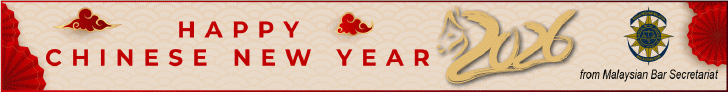Brendan Navin Siva discusses some of the important aspects of advocacy in relation to online hearings.
—
This article was first published on Linkedin. Reproduced with permission from the author.
—
The move towards court matters being heard online (via e-mail, e-review or video conferencing) has been accelerated by the Movement Control Order (“MCO”) issued by the Government of Malaysia commencing on 18 March 2020. The MCO has now been extended to 14 April 2020.
As the Judiciary develops its directions and protocols for hearings to be conducted online, it is essential for Advocates to remind themselves of some of the more important aspects of advocacy. This would assist them to present their arguments more effectively when participating in online hearings.
Most of them are general advocacy principles. They would be equally applicable both in a physical courtroom as well as in a virtual setting.
It is important not to lose sight of the fact that the objective of the Court in these circumstances ought to be to make the online session replicate as close as possible the usual practice in a courtroom1, either in chambers or in open court.
Advocates must be vigilant to ensure that the online hearing is nothing more than a different medium or mode of communication, rather than something that is different in substance to the conventional adversarial litigation system.
Early preparation
A large part of advocacy is preparation. The effectiveness of one’s advocacy in a courtroom is rooted in early and comprehensive preparation. An effective Advocate would prepare diligently for the presentation of arguments in court, both on the facts and the law.
That does not change for hearings conducted online. In fact, it is equally fundamental.
Ensure that you understand how the hearing is to proceed. Ask for clarification from the judicial officer beforehand, if there are any uncertainties or you have any doubts as to the procedure and process.
Play out in your mind how the hearing will proceed and write down all the things you need to have with you during the hearing.
Work out in advance what you intend to present to Court during the hearing. Send in advance to Court (and also to your opponent, of course) a list of documents and authorities you wish to rely on, so that the interpreter or registrar can have this made available for the Judge.
Check if your associate can appear on a different screen via a different site or device. In the event you ‘fall out’ or get ‘dropped’ from the system during the hearing, your associate can alert the Court.
Understand the system
The Courts will identify a system that will be used for online hearings. As it stands, communication between advocates and judicial officers are already on-going by way of e-mail and the e-review system. In the near future, a system for online hearings via video-conferencing is likely to be implemented.
Work out in advance how the system works.
For most of us, this would be our first foray into this seemingly new world. I must admit that I had never previously heard of Zoom or Webex, before the MCO.
Fumbling around, trying to work out how the system works during your first online hearing does not present a good first impression to a Judge, even in a situation like this where even the Judge is trying to work it out for the first time.
What would be a good first impression on the other hand would be to competently and efficiently present yourself, without any technical glitches or hitches. What would make an even greater impression would be if you are also able to help the Judge and interpreter to trouble-shoot any issues on their end of the line!
Test out the system
Test the system out before the day of the online hearing. Run through it with your colleague or associate in the form of a dry run. Both audio and visual aspects must be clear. You must sound clear to the Judge and all the other parties. You must also be able to hear the Judge and all the other parties clearly. And you must be able to see everyone clearly.
Understand the basic aspects of the video conferencing facility that will be used. Work out how these aspects of the software can make your presentation more effective. For example, you should not be trying to understand, for the first time during the hearing, what [Share Screen] means on the Zoom app and how to use it. Especially if your opposing side is using it and the Judge is also on board.
Work out what device is best suited for the online hearing. The camera on your device and the video and audio recording functions must be in working condition. Laptops generally are more functional in this regard than mobile phones or other devices. And by this, I am not referring to the laptop you purchased in 2005!
Problems inherent with online hearings
Regardless of how efficient the facilities are, there will be inherent problems that you would not necessarily encounter in a normal courtroom.
Para 6 of the Practice Direction 32 in the United Kingdom states:
“6. Those involved with VCF need to be aware that, even with the most advanced systems currently available, there are the briefest of delays between the receipt of the picture and that of the accompanying sound. If due allowance is not made for this, there will be a tendency to ‘speak over’ the witness, whose voice will continue to be heard for a millisecond or so after he or she appears on the screen to have finished speaking.”
Advocates need to adapt to these inherent problems. You will need to work out the right rhythm, flow and the appropriate pause points during your submissions or questioning of witnesses.
Be brief and clear
This has always been a trait that an effective Advocate must possess. It would be even more important in relation to online hearings.
Points need to be made in an organized, simple and clear manner. Arguments need to be presented in the most efficient, structured and concise fashion.
Judges will be facing many extraneous issues with online hearings. Not having you face to face before them would be unnerving for them too, in terms of trying to understand what you are saying and the arguments you are presenting. It is vital that you make their jobs easier by being prepared and being clear, not just in an audio-visual sense but also in terms of the content of what you say.
I suspect that rambling, incoherent or long-winded submissions would look and sound just as bad or much worse during online hearings!
I suspect that many a time, during normal hearings, Judges have wished in their minds or muttered under their breath that they wished they had a mute button or a fast forward function. I don’t think the Zoom app has a fast forward function, but it certainly has a mute button!
Effective presentation online
The same principles of effective advocacy apply for online hearings:
Start strong.
Keep it short and pithy.
Spend time preparing to make it as clear as possible.
Tell the Judge in advance how many points you have and how you intend to present them.
Prepare the most efficient and concise manner to present each argument.
Pause between each point. Check if the Judge is with you. Ask if the Judge needs any clarification before you move to your next point.
Tell the Judge as and when you are moving to the next point.
Don’t interrupt a Judge when they are speaking or asking a question during your submissions.
Wait for them to finish. Then answer the question posed by the Judge. Or take cue from what the Judge has said.
Have all reference materials at your fingertips (or already open on your device), in case the Judge asks for it. Pull it up and press [Share Screen] … if using the Zoom app.
Don’t interrupt your opponent unless it is absolutely necessary.
Conclusion
Lastly, don’t fear the unknown and untested.
There are many online webinars and tutorials as to how to use video-conferencing facilities and how to present yourselves effectively online. Look them up.
Young lawyers to the fore! This is a perfect opportunity to demonstrate your value to the older generation of advocates you work with. Show them how to do it! Help them set up their devices.
Make sure they use a secure location, away from any potentially embarrassing interruptions e.g. by their cat walking by ….. or much worse.
But don’t laugh at their questions! Or their inability to grasp something that you find very simple to understand!
- See Annex 3 to the Practice Direction 32 that supplements the Civil Procedure Rules Part 32 in the United Kingdom https://www.justice.gov.uk/courts/procedure-rules/civil/rules/part32/pd_part32#annex3